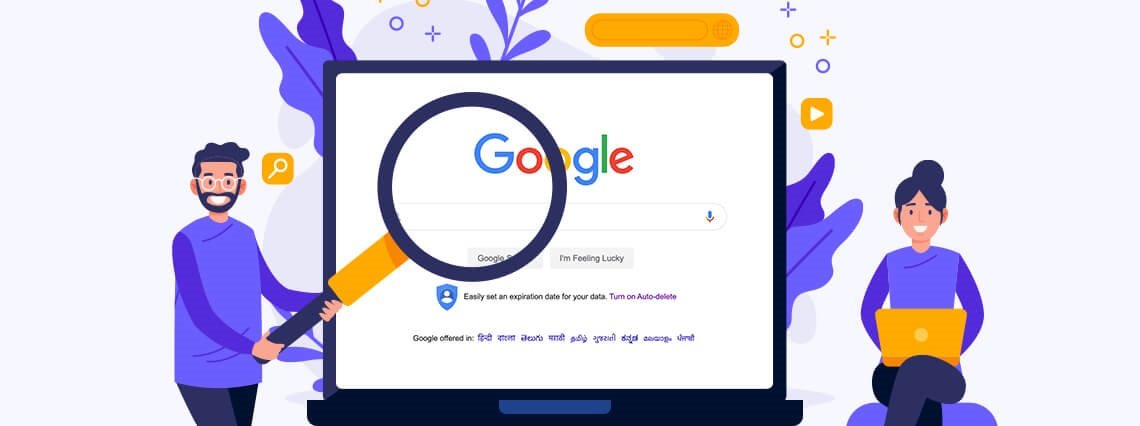Although this tool has been created for the proper security of your computer by removing programs that can cause problems with your browser’s operation, the truth is that, in many cases, you can improve the performance of your computer and make the most of its potential by removing Software Chrome Reporter Tool. Find out what it is, how it can affect your team in a positive and negative way and how to block it.
What is
Software Reporter Tool is a Google browser tool whose main function is browser cleanup. It should not be confused with other similar tools like Chrome Cleanup Tool and Removal Tool. One of its features is that it scans your computer and runs once a week. The full scan can take less than half an hour. This Google Chrome utility removes programs that can cause malfunctions, show unwanted ads, create new home pages, trigger problems, and other unwanted consequences.
Therefore, it can help you surf the internet more easily. To do this, search our team looking for problems that may affect it and then inform Google so that it will ask you to remove any program that affects its correct operation. In this way, paying attention to this tool you will be able to solve some frequent problems, although it may also be that, for some reason, you are not interested in eliminating the indicated program.
It is safe?
Yes, Reporter Tool is a 100% secure tool, so you don’t have to worry about it. In fact, Google is responsible for distributing it. This tool is responsible for analyzing whether there are potential damages to your computer or to your Google Chrome browser and, although this aspect is truly positive, if it is consuming too many resources of your operating system, it is advisable to disable or remove it from your computer.
How does it work
This is a process that starts when you start the Chrome browser, and is used to clean up the browser itself. Its main task is to remove third-party programs that lead to problems like crashes, unwanted ads, invasive pop-ups and more. Everything that affects your user experience can be easily eliminated knowing what is happening.
Software_reporter_tool.exe is the process that is launched when we start the Chrome browser, a process that we can easily see from the Windows 10 task manager, and that can cause a high use of resources on our computer. As we said, this Software Reporter Tool is a tool included in Chrome that is responsible for cleaning the web browser itself.
Note that you will not always be able to find the Reporter Tool software process in the task manager, as it is not always active. If you want to get the Google Chrome Reporter Tool software directly, you can do it in the following path: C:Users<Name>AppDataLocalGoogleChromeUser DataSwReporterVERSIONsoftware_reporter_tool.exe .
Many users think that Software Reporter Tool is a virus. In fact, it is thought that it is due to the problems it causes on your computer since, as we say, it sometimes slows it down. But in reality, it is an application that the Google company itself distributes together with its browser and does so with good intentions.
Fundamentally, it is on older computers or computers with limited features where this function can interfere with the fluidity of the browser and the computer in general. You already know that this is because it consumes more system resources than your PC can handle. In most cases, the problem is due to this reason.
Benefits
We could say that this tool has two main functions:
- Delete viruses and potentially dangerous software that could put your PC at risk.
- Remove unnecessary extensions or plug-ins from Google Chrome that have been installed by third parties without your prior consent.
- To do this, it scans the computer’s hard drive, sending information to the company’s servers so that it can analyze the data. Once the appropriate checks have been made, it will ask you to delete a program. If you see it necessary, being recommended in many cases, you will do it to make your browser work better or get rid of unnecessary problems. The best thing is that you pay attention to the tool if you have it enabled, although it will depend on you.
Cons
Although this tool can be very beneficial, it also has some disadvantages:
- It can get blocked, appearing the error message “Google Chrome Software Reporter Tool has stopped working”.
- It might even remove useful and completely safe extensions that you installed intentionally.
- If your computer does not have enough capacity and does not have much performance, it could slow down the system. This, in the long run, can be a problem.
- You may like to keep your privacy at bay and you do not want the data you save on your hard drive to be analyzed. In that case, we also do not advise you to keep this tool.