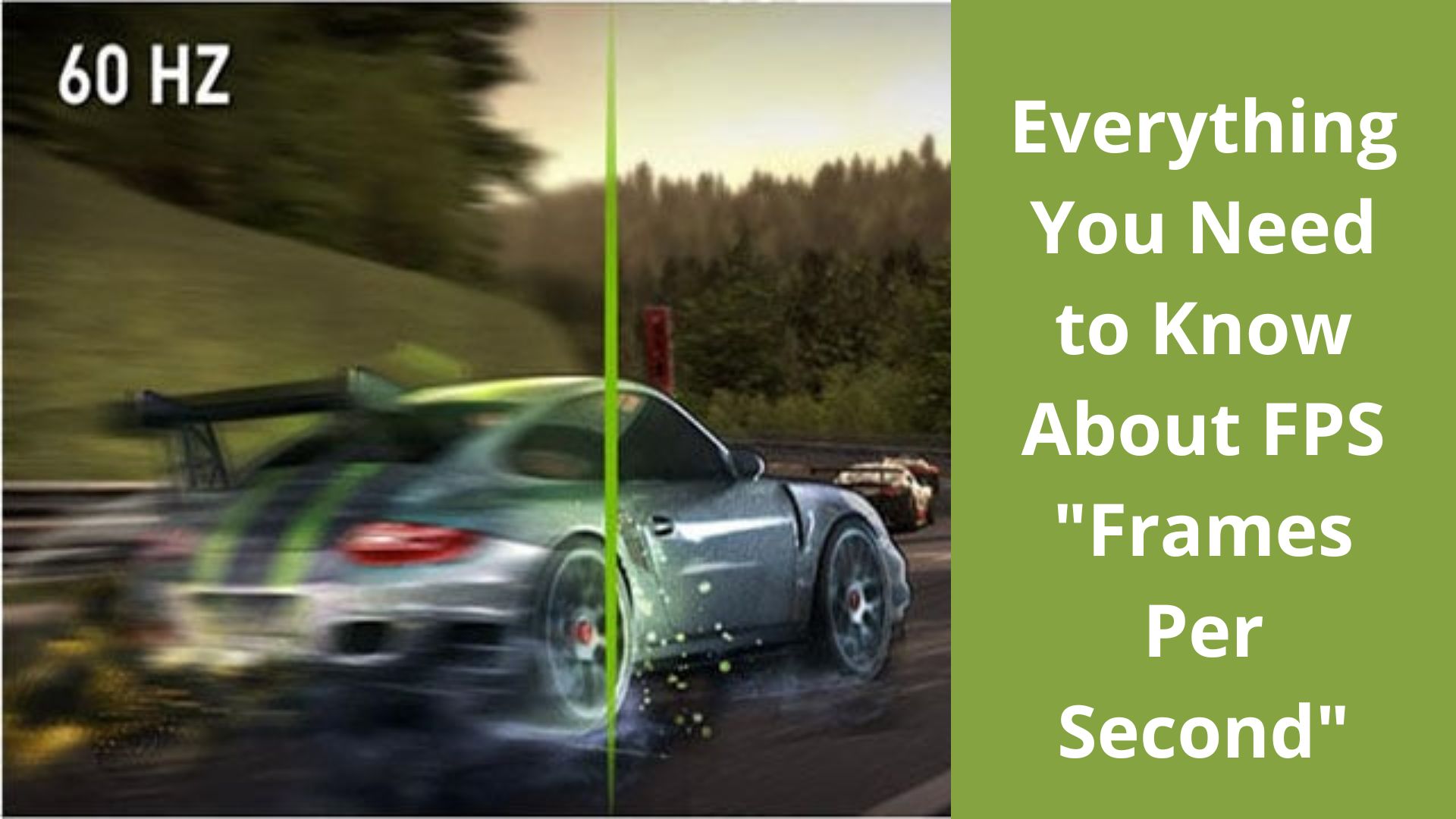Perhaps the most important thing to consider regarding FPS (frames per second) is the fact that it directly determines the fluidity of gameplay and determined by that, the player’s satisfaction with your project. Some are of the view that you can save costs while maintaining FPS. While there certainly is some truth in this, saving on FPS will be at the cost of the overall experience. Simply put, playability is an essential part of the virtual environment, especially when we are talking about intense action games: fps won’t take you far if you can’t control how fast or accurately you can aim and shoot your weapon.
What is FPS?
FPS stands for frames per second. It is a measurement of the number of images shown on the screen in one second. The more frames, the smoother the animation and the faster your computer can handle it.
The human eye can see about 60 frames per second (fps). If you are playing a game at 30 fps or less, you may notice that it doesn’t look as smooth as it should be. Some people argue that anything less than 60 fps is not enough to avoid eye strain and fatigue over time.
If you have an old PC with a slow CPU, you may want to play games with lower framerates since they will be more playable on your computer. However, if you have a good gaming PC or laptop, then try playing with higher frame rates because they look much better!
Important of Frames Per Second in Gaming
In gaming, Frames Per Second (FPS) refers to the number of images displayed by a computer or console per second. The more frames per second, the smoother the image appears, and therefore the better your experience will be.
In order to understand how FPS works in gaming, you have to first understand what it means for a game or application to run smoothly.
When you play a game on your PC or console, you’ll notice that there are usually two numbers listed for each set: one for resolution and one for framerate. The resolution is the number of pixels on the screen (e.g., 4K vs. 1080p). The framerate is determined by the number of frames generated per second by your graphics card.
Why Do We Need Frame Rates?
Simply put: Frame rates affect how smooth our games look and feel when we play them. The higher our frame rate is (or “FPS”), the less likely we are to notice any “tearing” or other visual artifacts in-game — which makes everything feel more fluid and responsive during play. This also makes games feel more immersive overall as well as makes it easier to spot enemies, track projectiles, and more. The higher our resolution is (or “PPI”), the clearer everything looks on screen — from text to images.
How to Increase FPS?
There are three main factors that determine FPS: your graphics card, processor, and monitor resolution. You can increase your FPS by upgrading any of those components. For example, if you have an aging graphics card in your gaming PC that can’t keep up with today’s games, it might be time to upgrade it with a newer model (or even better yet, an overclocked version). The same goes for other hardware as well — if you’re using an old processor or monitor that has trouble running modern games at high-quality settings, then upgrading them will also improve your FPS significantly.
Use FPS Unlocker Roblox
FPS Unlocker Roblox is a tool that allows you to increase your frame rate in games like Roblox and Minecraft. It will also help you to run games more smoothly without any lags or freezes during gameplay. The app is completely free of cost and it doesn’t ask you for any subscription fee or anything like that. You just need to download it from the official website and install on your PC/Laptop/Mac device and then run it whenever you want to play games on your computer system!
Also Read: Biggest Player of Free Fire