Relying on the help of a third-party website to transfer a large file containing sensitive information raises security concerns. Who else will have access to the folder? Does someone with access to the server have absolute power over all the files being transferred?
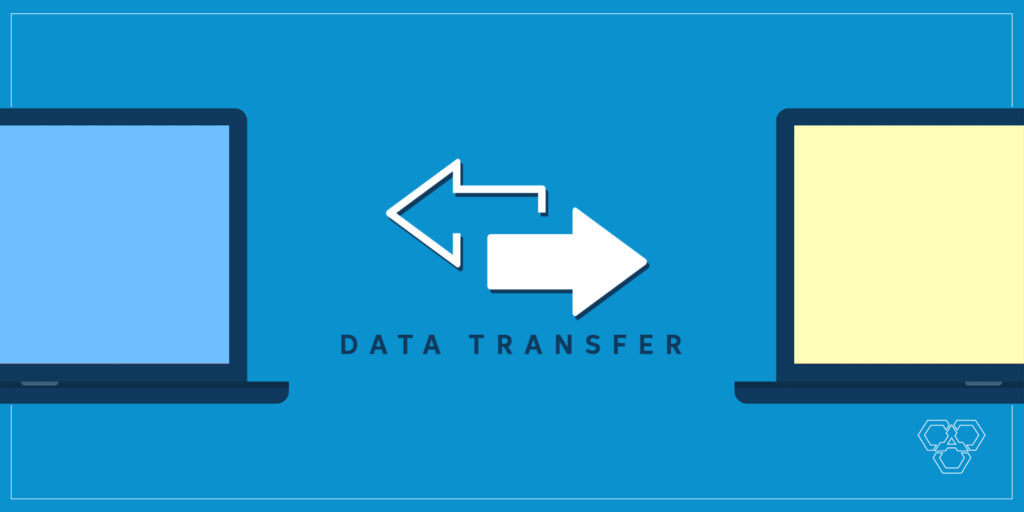
3 main concerns
• File Corruption – When downloading a file from a third-party website, it is feared that some of the quality or integrity of the file may be lost during the transfer, rendering it inaccessible or unusable.
• Viruses – Viruses and malware are prevalent on the Internet and find various ways to infiltrate files. Since the file passes through a third party, the chance of being exposed to a virus seems higher than if a file was simply transferred via email or FTP.
• Theft – Hosting a file on a third-party site that is known to host multiple files makes it more likely that a hacker will steal your file. Another concern is that those with access to the data centers could read personal information from any of the files hosted on their servers.
Security methods used
Some file transfer websites have electronic and physical security measures to protect transferred files. Some of the methods are data encryption, physical safeguards, and network access control.
• Data encryption and encryption: One of the most popular free 10 gb file transfer, YouSendIt, encrypts the names of all files on the server, preventing a network intruder from identifying a particular file. YouSendIt promises that the only way to access or download files is through the link provided in the email or by entering your user information. Most file transfer websites use SSL encryption to provide security on both the download and receiving sides.
• Physical security measures – Some file transfer websites use various physical security measures to protect their data centers. YouSendIt facilities are protected by double-wall buildings, video surveillance, and on-site security guards.
• User Authentication and Authorization – When creating an account, users must enter a valid email address and password. This information is then encrypted on the website’s server using a one-way hash. The only ways to access a file are to enter the corresponding username and password or receive the direct download link.
Conclusion
All you have to do is sign up with a reliable and suitable service, upload the files you need to send, choose a plan, enter the recipient’s email address, and send. The latter can also download the files without any problem. For small and medium-sized businesses, there are file transfer services that offer 15-day plans to transfer large files that can be renewed at any time. It saves them a lot of money.
Ultimately, there is no solid evidence regarding the safety of files sent through third parties. You seek help from an outside source. The privacy policy says it best: no security system is impenetrable. In fact, box.net declares that it does not guarantee that the personal information mentioned in the hosted documents will be kept at adequate levels of protection. As with most things in life, your file transfer service is probably safe, but there is always a risk.

