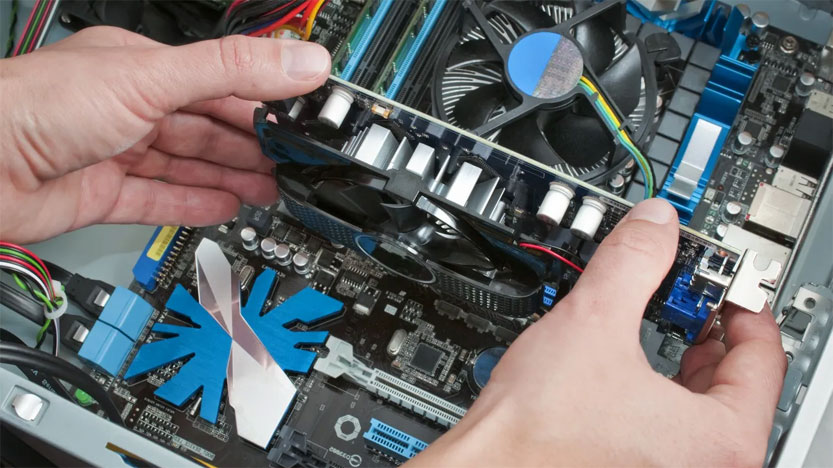A broken computer can be a major inconvenience and even a sign that you need professional computer repair. But how do you know when it’s time to call in the experts? To help, we’ve listed 10 signs that you should look out for when it comes to your computer’s health. If any of these sound familiar, it’s likely time for professional repair. Read on to find out what these 10 signs are, plus advice on when and where to get repairs done.
Computer Repair
If your computer is giving you trouble, it may be time for professional computer repair. Here are some signs that it’s time to take your computer to a pro:
1. Your computer is slow and sluggish.
2. You’re constantly getting error messages.
3. Your programs are crashing or freezing.
4. You can’t connect to the internet or your network is down.
5. Your computer won’t start up or shuts down randomly.
If you’re experiencing any of these problems, don’t hesitate to call a professional computer repair technician. They can diagnose the problem and get your computer back up and running in no time!
Your computer is slower than usual
If your computer is running slower than it used to, it may be time for professional computer repair. There are a number of reasons why your computer may be running slow, and a professional can help you diagnose and fix the problem.
One reason your computer may be running slow is that it has too many programs running in the background. When you start up your computer, a lot of programs automatically start up as well. These programs can use up valuable resources, which can make your computer run slower. A professional can help you identify which programs are starting up automatically and how to disable them.
Also Read: Which Framework Is Better For App Development – Flutter Or Xamarin?
Another reason your computer may be running slow is that it doesn’t have enough memory. When you have too many programs open or too many tabs open in your web browser, it can use up all of the available memory on your computer. This can make your computer run slowly. A professional can help you add more memory to your computer or close unused programs to free up memory.
If your computer is still running slow after trying these tips, it’s time to call a professional for help. They will be able to diagnose the problem and get your computer running like new again.
You can’t connect to the internet
If you can’t connect to the internet, it’s time for professional computer repair. There are a number of things that could be causing this problem, and a professional will be able to diagnose and fix the issue quickly.
One common cause of internet connection problems is an outdated or malfunctioning modem or router. If your modem or router is more than a few years old, it may need to be replaced. A professional can help you select and install a new modem or router that will work with your current setup.
Another possible cause of internet connection problems is interference from other devices in your home. If you have a lot of devices connected to your Wi-Fi network, they can interfere with each other and slow down your connection. A professional can help you optimize your Wi-Fi network for maximum performance.
If you’re still having trouble connecting to the internet after trying these troubleshooting tips, it’s time to call a professional computer repair service. They’ll be able to help you diagnose and fix the problem so you can get back online as soon as possible.
You see error messages or strange pop-ups
If you’re seeing error messages or strange pop-ups on your screen, it’s a good indication that your computer is in need of repair. These could be signs of malware or other software issues, and if left unaddressed, they could lead to more serious problems down the line.
If you’re not sure what the problem is, or how to fix it, then it’s time to seek out professional help. A qualified computer repair technician will be able to diagnose and resolve the issue, ensuring that your computer is back up and running smoothly.
Programs are crashing or freezing
If your programs are crashing or freezing, it’s definitely time for professional computer repair. This is usually caused by hardware or software issues, and a trained technician will be able to quickly diagnose and fix the problem. In some cases, data loss may occur if the issue is not resolved in a timely manner, so it’s important to act fast.
Your computer won’t start up or shut down properly
If your computer is having trouble starting up or shutting down, it may be time for professional computer repair. There are a few things that could be causing this issue, and a professional will be able to diagnose and fix the problem.
One possibility is that there is an issue with your computer’s power supply. If the power supply is not providing enough power to the components, they may not be able to function properly. Another possibility is that there is a problem with the motherboard or another vital component. A professional will be able to troubleshoot these issues and get your computer up and running again.
If you are having difficulty with your computer starting up or shutting down, don’t wait to get it fixed. Contact a professional computer repair service today.
You have strange toolbars or icons on your desktop
If you’re seeing strange toolbars or icons on your desktop that you don’t remember installing, it’s a sign that your computer has been infected with malware. This can happen if you accidentally click on a malicious link or download a file from an untrustworthy source. Once malware is installed on your computer, it can start displaying intrusive ads, redirecting your web browser to unwanted websites, and even stealing your personal information. If you see any suspicious activity on your computer, it’s important to run a virus scan and remove the malware as soon as possible.
Your home screen has changed without you doing anything
If you’re suddenly staring at a new home screen and you don’t remember changing it, that’s a pretty clear sign that something is wrong. This could be the result of malware or a virus, and it means you need to take your computer in for professional repair as soon as possible. Don’t try to fix the problem yourself, as you could end up making things worse.
You’re getting more spam than usual
If you’re suddenly getting more spam emails than usual, it could be a sign that your computer has been infected with malware. This malicious software can cause your computer to send out spam emails without your knowledge or consent. If you notice that you’re getting more spam than usual, it’s important to run a malware scan on your computer as soon as possible to remove the infection.
You suspect your computer has a virus
If your computer is running slower than usual, crashing more frequently, or displaying strange messages, it may be infected with a virus. Viruses can cause a variety of problems on your computer, from deleting important files to stealing personal information. If you suspect your computer has a virus, it’s important to take action right away to protect your data and prevent further damage.
There are a few different ways to check for viruses on your computer. If you have antivirus software installed, you can run a scan to see if any viruses are detected. You can also use a free online virus scanner such as VirusTotal or Metadefender. Just upload a suspicious file or URL and they will scan it for viruses using multiple antivirus engines.
If you do find viruses on your computer, the best course of action is to remove them immediately. This can sometimes be done using your antivirus software, but in many cases, you’ll need to delete the infected files manually. This can be tricky and dangerous if you’re not familiar with the operating system and file structure, so it’s best to leave it to the professionals.