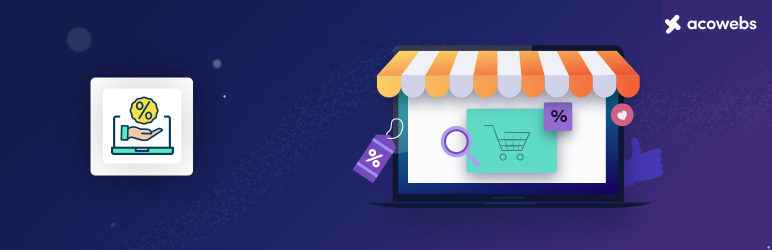To get the perfect price every time, you need to use the WooCommerce Dynamic Pricing Plugin. This plugin allows you to set different prices for different products, depending on the quantity that is being purchased. You can also set different prices for different customer groups. This plugin is extremely flexible and easy to use, and it will help you make sure that you are always getting the perfect price for your products.
Why pricing is important
Pricing is one of the most important factors in any business, and it is especially important for WooCommerce businesses. A good pricing strategy can help you increase sales and profits, while a bad one can lead to losses.
There are many factors to consider when setting prices, such as your target market, your costs, and the competition. You need to strike a balance between these factors to come up with a price that will maximize your profits.
A WooCommerce Dynamic Pricing can help you optimize your prices by automatically adjusting them based on various factors such as demand, competitor prices, and more. This can help you stay ahead of the competition and make sure that you are always making the most profit possible.
The basics of WooCommerce’s Dynamic Pricing Plugin
If you’re using WooCommerce to run an online store, you might be interested in the Dynamic Pricing Plugin. This plugin lets you offer discounts on your products based on certain conditions. For example, you could give a discount to customers who purchase multiple items, or who spend a certain amount of money.
To use the plugin, you first need to install it on your WooCommerce site. Then, go to the “Dynamic Pricing” settings page and create a new pricing rule. You’ll need to specify the conditions under which the discount will be applied, as well as the amount of the discount.
Once you’ve created a pricing rule, it will be automatically applied to any applicable products in your store. You can view and edit your pricing rules at any time from the “Dynamic Pricing” settings page.
How to set up the plugin
WooCommerce is a powerful e-commerce plugin that allows store owners to set up complex pricing structures for their products. The WooCommerce Dynamic Pricing Plugin is a great tool for store owners who want to offer discounts based on certain conditions. In this article, we’ll show you how to set up the WooCommerce Dynamic Pricing Plugin.
First, you’ll need to install and activate the plugin. Once the plugin is activated, you’ll need to create a new pricing rule. To do this, go to WooCommerce > Settings >Dynamic Pricing. On the “Add New Rule” page, you’ll need to select a condition and an action.
For the condition, you can choose from a variety of options such as product price, cart total, quantity, weight, and more. For the action, you can choose to give a percentage or fixed amount discount.
How to use the plugin
1. The WooCommerce Dynamic Pricing Plugin is a great tool for online businesses to use to take advantage of dynamic pricing.
2. This plugin allows businesses to set different prices for products based on customer location, which can be a great way to save money on shipping costs.
3. Additionally, the plugin also allows businesses to set different prices for products based on customer demographics, such as age or gender.
4. Overall, the WooCommerce Dynamic Pricing Plugin is a great tool that can be used to save businesses money and increase their profits.
Conclusion
The WooCommerce Dynamic Pricing Plugin is a great tool to help you get the perfect price for your products every time. It is easy to use and can be a great asset to your business. Give it a try today and see how it can help you get the perfect price for your products every time.