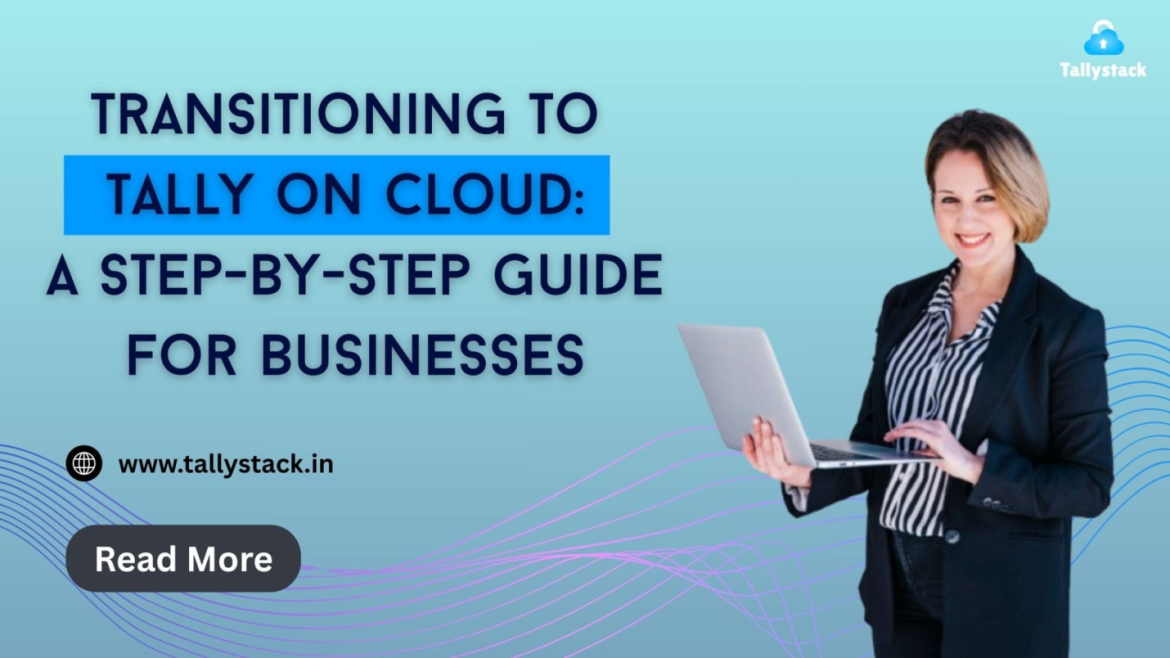Reasons Why Businesses are shifting to Tally on Cloud.
Due to the adoption of digital-first strategies by businesses, it is necessary to move their accounting software, such as Tally to a cloud platform. Tally on Cloud will enhance flexibility, collaboration, infrastructure cost savings, and secure remote access to important financial information.
The conventional Tally systems are confined to a single network or machine, which is not very mobile. Tally on Cloud changes that:
- Remote Access:
Use Tally anytime, anywhere, on any device.
- Data Security:
Advanced encryption, automated backups, and disaster recovery keep data safe.
- Scalability:
Easily adjust resources as your business grows.
- Cost Efficiency:
Reduce server, IT maintenance, and upgrade costs.
- Collaboration:
Multiple users can work simultaneously on the same data.
Assess Business Requirements
Before migration, evaluate your operations, user needs, and compliance obligations:
- Number of users requiring access
- Remote access requirements
- Data security and compliance standards
- Integration needs with other applications
This ensures you select the right Tally on Cloud provider and plan a smooth transition.
Choose the Right Tally on Cloud Provider
Selecting a reliable provider is critical. Look for:
- Performance & Uptime: 99.9% SLA
- Data Center Quality Tier-III or Tier-IV redundancy
- Security Features: Encryption, firewalls, multi-factor authentication, backups
- Scalability: Expand resources easily
- Support: 24/7 customer assistance
Prepare Your Existing Tally Environment
Before migration:
- Backup all Tally data
- Ensure version compatibility
- Clean outdated files for smoother transfer
- Review user access levels
Migrate Tally to Cloud
The migration process typically includes:
- Installing Tally ERP on a cloud server
- Uploading backup data
- Configuring multi-user access
- Testing data integrity and permissions
- Best tally on cloud services provider like Tallystack handles technical migration to minimize disruption.
Configure User Roles and Access
Secure your data by:
- Assigning admin rights only to authorized personnel
- Setting user-specific access limits
- Enforcing multi-factor authentication
- Monitoring activity through system logs
Train Employees
Ensure smooth adoption by training staff on:
- Secure login methods from desktops, laptops, or mobile devices
- Data entry, retrieval, and navigation on cloud-hosted Tally
- Collaboration features for multi-user access
- Best practices for data security
Testing and Validation
Before full rollout:
- Check data accuracy
- Validate user permissions
- Test access from different devices and locations
- Run trial transactions
Ongoing Maintenance
Maintain performance and security by:
- Scheduling automatic backups
- Monitoring system performance
- Updating Tally versions and security patches
- Using a 24/7 provider support
Benefits of Tally on Cloud
- Work-from-Anywhere: No location restrictions
- Real-Time Collaboration: Faster decision-making
- Enhanced Security: Reduced risk of data loss or corruption
- Business Continuity: Automated disaster recovery
- Cost Efficiency: Avoid hardware and IT staffing expenses
Tally on cloud price per month options make it accessible to businesses of all sizes.
Overcoming Common Challenges
- Internet Dependency: Use backup connections
- Learning Curve: Provide structured training
- Data Privacy Concerns: Partner with certified providers
The Future of Tally on Cloud
There is a rapid trend of cloud-hosted accounting solutions becoming the norm. Tally on Cloud is connected to AI analytics, GST compliance features, and ERP add-ons, which make businesses competitive and resilient in a digital economy.
Conclusion
Moving to Tally on Cloud is not merely a technological enhancement but a strategic shift to efficiency, versatility and security. By having an appropriate plan, appropriate provider and training the employees, the businesses can see the full potential of cloud-based accounting.
Tallystack provides secure, flawless and professional Tally cloud, allowing enterprises to access their financial information anytime, anywhere, without affecting performance. Don’t wait make your Tally move to the cloud.