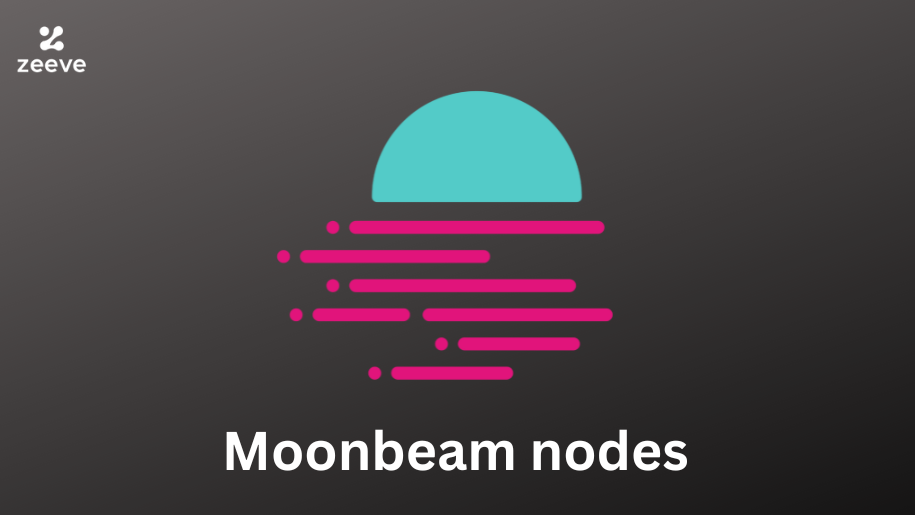Setting up a Moonbeam node on a cloud-based virtual machine is a great way to participate in the growing ecosystem of decentralized applications and smart contracts on the Ethereum blockchain. Moonbeam is a project that aims to bring the interoperability and scalability of Ethereum to the Polkadot ecosystem, allowing developers to build and deploy their dApps on both networks with minimal effort. In this article, we will go through the steps of setting up a Moonbeam node on a cloud-based virtual machine and explain the different components involved in the process.
Before we start, it’s important to note that running a Moonbeam node requires a significant amount of resources, including storage and computational power. For this reason, it’s recommended to use a cloud-based virtual machine with at least 8GB of RAM and 200GB of storage.
Step 1: Choose a cloud provider
The first step in setting up a Moonbeam node is to choose a cloud provider that offers virtual machines with the necessary resources. Some popular options include Amazon Web Services (AWS), Google Cloud Platform (GCP), and Microsoft Azure. Each of these providers offers a wide range of virtual machines with different configurations, so it’s important to choose one that fits your needs.
Step 2: Create a virtual machine
Once you’ve chosen a cloud provider, the next step is to create a virtual machine. This typically involves selecting the operating system, configuring the network settings, and choosing the appropriate storage and computational resources. For the purpose of this article, we will assume that you are using Ubuntu as the operating system.
Step 3: Install dependencies
Once the virtual machine is up and running, the next step is to install the necessary dependencies. This includes things like the Rust programming language, the Substrate framework, and the Polkadot client. You can find detailed instructions for installing these dependencies on the Moonbeam website.
Step 4: Configure the node
After the dependencies are installed, the next step is to configure the node. This involves setting up the network settings, such as the node name and the IP address, as well as configuring the storage and computational resources. It’s important to note that running a Moonbeam node requires a significant amount of storage and computational power, so it’s important to choose a virtual machine with enough resources to run the node.
Step 5: Synchronize the node
Once the node is configured, the next step is to synchronize it with the rest of the network. This process can take several hours, depending on the network conditions and the resources of the virtual machine. During this time, the node will download the entire blockchain and validate all of the transactions that have occurred on the network.
Step 6: Start the node
After the node is synchronized, the final step is to start it. This can be done by running a command on the command line, and it will begin processing transactions and participating in the network.
In conclusion, setting up a Moonbeam node on a cloud-based virtual machine is a great way to participate in the growing ecosystem of decentralized applications and smart contracts on the Ethereum blockchain. By following these simple steps, you can have your own node up and running in no time. Keep in mind that running a node requires a significant amount of resources, so it’s important to choose a virtual machine with enough storage and computational power to handle the load.
Also read, Learn How to Use and Benefit from the Blockchain Technology